Gamer-Centered Technology
The SATRWARE apps (SATR-Hub & SATR-Score) are designed for Operators in a fixed venue with electricity, such as a Family Entertainment Center.
(If you are mobile operation then select SATR-Go.)
The HUB is the game management app. It gives more than 250 command options. It is designed to have a shared database across a LAN. Create your own customized missions. Control the game and communicate with the players with voice-overs and real-time results. You can link gamers to gaming guns via bar-codes. You can email results to a gamer. Maintains playing history database for every gamer. It is designed to deliver best-in-class customization for the ultimate live-action gaming environment.
This page shows some screens of the SATR Scoreboard (SATRSCORE) app in action.
It shows how the scoreboard looks for the "Team Death Match" mission. TDM is our most popular game. This game requires one Battle Box (configured as a medic/combination box) assigned to Alpha (A) Team and one medic/combination box assigned to Bravo (B) Team that are within the radio range of the Scoreboard. As well as some laser taggers for the players!
If you are playing in a large area then one or more radio repeaters may be required to extend the radio range. Final scoring can be done by:
Which option is used is set on the configuration screen of the SATRHUB app. For missions with more than 30 gamers, it is recommended that scoring by done by respawns not kills. If final scoring is done by kill count, then as gaming guns die or make a hit, they are automatically added to the synchronized devices list (applicable for SATR3.4L or later).
One of the most popular games (and one of the easiest to run as an Operator) is the "Team Death Match" or TDM.
Most of the time the group will be divided into two teams:
As well as offering real-time results the screen design changes with the gaming theme, in this example, it's in the Battlefield LIVE them.
Notice that this scoreboard result is for "Battle 1" the SATR laser tag system can have 8 separate battle groups.

When you switch to the "Battlefield Tag" theme the screen design changes too. Again, the group divides into two teams, but the names of these teams are:
Note how this screen shows the overall result, in this case, "Blue Team Wins!"

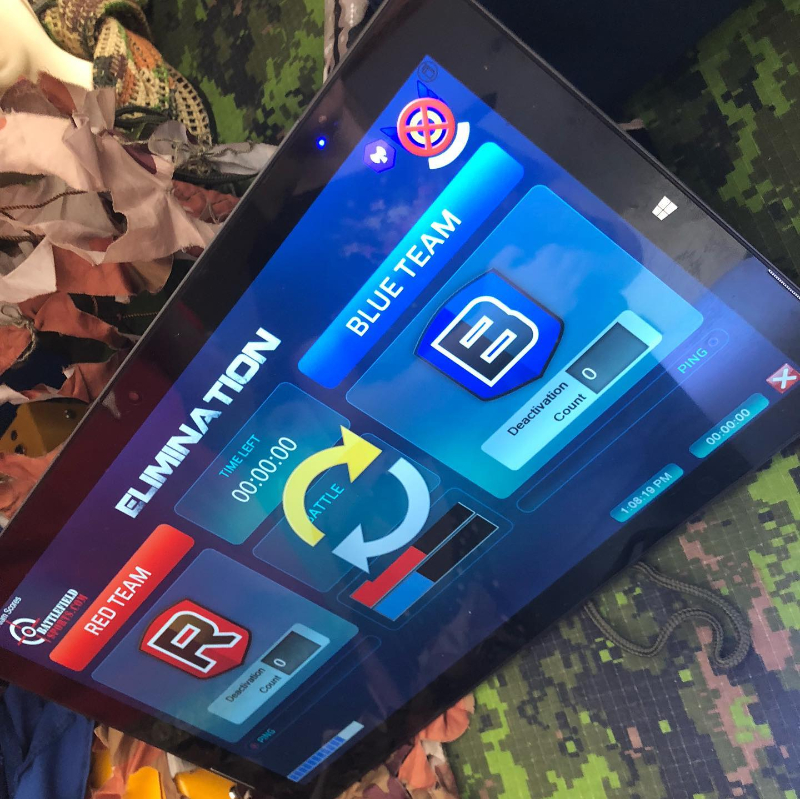
You can set a game timer e.g. 10 minutes. When the game time ends the scoreboard with calculate the results. It might take a few moments for the system to finalize the results.

In the Battlefield TAG Theme when a player is tagged out they are de-activated. The scoreboard shows how many deactivations by Team and which team is the winner.
When you change the gaming theme to Battlefield UNDEAD (think: zombie laser tag) then the look and feel of the scoreboard graphics also change.
Note how this screen shows that this is the scoreboard for Battle 3. You can have 8 separate groups playing, each with two (or even up to 7 teams at once) without crossfire.

Again if you change the gaming theme to Battlefield FANTASY (think: Dungeons & Dragons live action role play) then the look and feel of the scoreboard graphics also change.

For more information about the new SATRWARE apps (the game management app SATRHUB and the scoreboard app SATRSCORE) see the User Guide. NOTE: You will want the SATRWARE User Guide (not the general system's user guide).
The games Battle Royale can be played solo, in duos or teams. This scoreboard shows the results for the team version of this game. In this example we have a three-way match up:
If you are doing a solo version of Battle Royale then you use the "Free for All" screen instead.

The second most popular game is called the Domination Game. (Or if you are playing in the Battlefield TAG theme, the name changes to "Capture & Hold").
The gamers need to shoot each other and shoot a Battle Box (configured as a Domination Box). This game is timed. Say you are running a 10-minute game and blue team has control of the box for 7 minutes. At the end of the game, the system will pause all units and the Domination box itself will flash the winning team color. The scoreboard will also display which team won.

Running a Halloween festival or pop-up scare event? Then the Zombie Domination game is for you.
Not how the screen graphics change with the new gaming theme.

The scoreboard graphics display changes depending on the gaming theme selected, namely:
The games covered are:
As you can see there are a lot of options and some exciting graphics in the real-time SATR scoreboard. To get your own scoreboard please contact your local Battlefield Guru.
©2025 All rights reserved