Facebook reels you say? Don't you mean Instagram reels?
Nope.
Facebook.
Facebook has taken up the challenge of TikTok and is rolling out reels in the Facebook ecosystem.
Facebook says that these types of videos will reach a wider audience and increase your engagement.
Facebook (also known as Meta) has given us some tips on how to make the best of them, so I reckon it's a good idea to strive to these criteria.
Christopher A. Rokosz from “What to Post?†says “Why did Facebook introduce Reels, because they work. A lot! And because TikTok proved they work.†(facebook.com/WhatToPostAndWeDoIt)

It might sound too short, but you can tell a story in 15 seconds.
Consider the most popular format for TV commercials is 15 seconds.
According to Facebook, people are more likely to watch until the end, and videos up to 15 seconds are eligible for more ad placements across Facebook and Instagram.

We've been used to wide-screen (landscape) videos but since smartphones have exploded in popularity across the planet vertical videos are the go.
A "mobile-friendly aspect ratio" in other words 4:5 or 9:16 cover more space on cell phone screens and therefore is more likely to capture your viewer's attention.

People are busy.
Grab their attention quick!
You need to capture their attention in the first 2 to 3 seconds.
Grab them at the start then they are more likely to keep watching.
Facebook says "Showcase your most important message and idea – a new product or special offer, for example – within the first 3 seconds of your video. Include your logo or company name so people are more likely to remember your business."
Traditionally your logo/contact details are placed at the end of the 15-second clip.
But you might want to test your cut-through by using the same clip but with this at the start. I recently tried a reel with our Laser Tag in a Box logo overlaid throughout the clip.

Most people scroll the infinite scroll with the audio off.
So don't rely on sound to convey your message. Instead, include text or captions.
Add stickers or gifs to add some spark & convey quick meaning.
Still do include sound and music on your clip.
But remember, use music from the Facebook music library or original audio you've created.

Make the text overlay on your videos bold. Animate the text to add motion.
Use animation over the video to create interest. Better still, if there is a trend that applies to your business then let that inspire your production.
In other words, this week there's like to be trending music so use that soundtrack. Now I'm not expecting you to try filming the latest trending dance.
But you could try a "behind-the-scenes" or a "day in the life" type clip.
Or consider the time of year, for example, you might want to create a Halloween-themed or Christmas clip. Or reference current pop culture, like "May the Fourth".
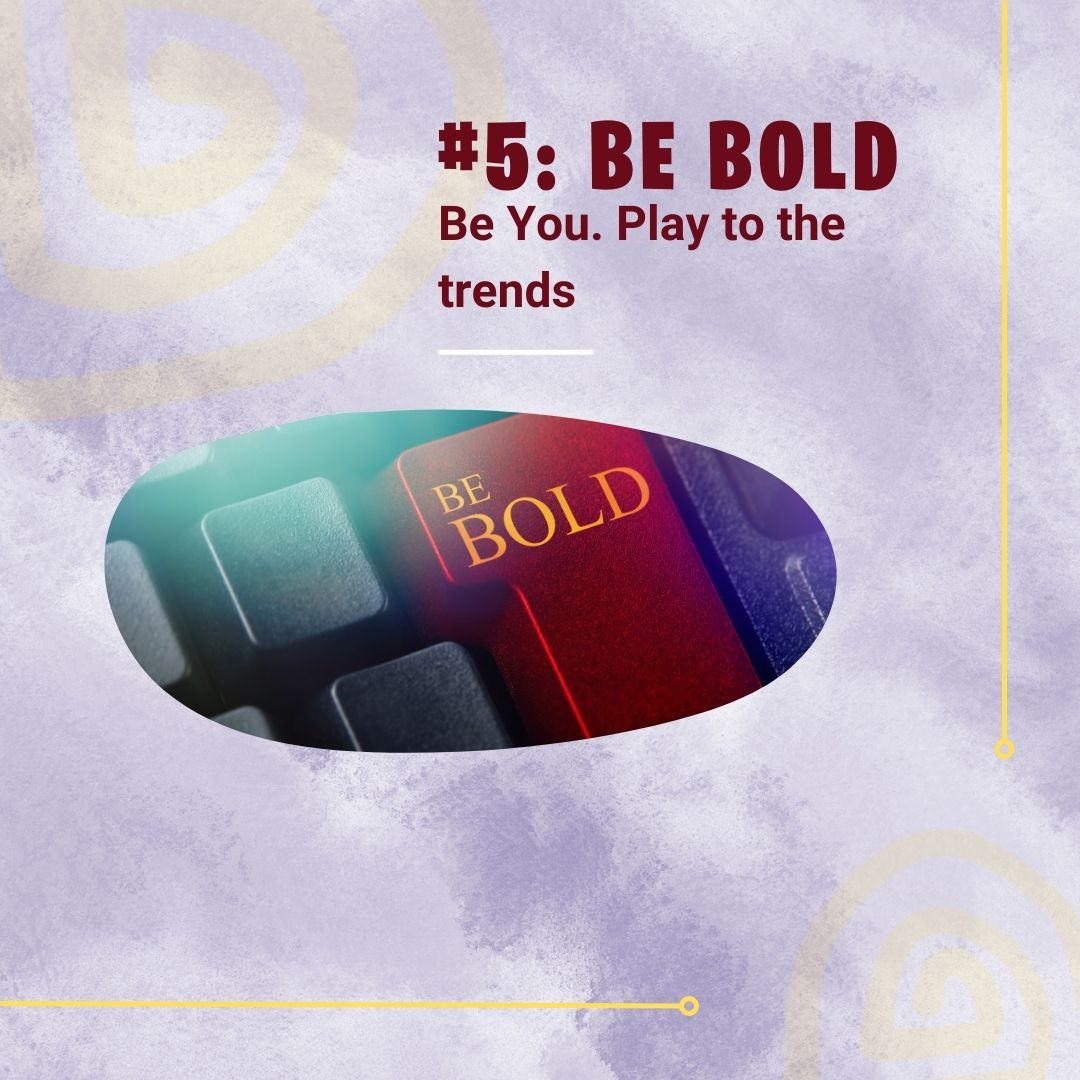
Reuse and repurpose videos that you already have.
You might have had a video that you published a while back in landscape format.
Re-edit it to be in landscape and republish it as a reel. I’ve used the video templates in Canva to do this.
But you can use lots of different video editing software.
Mind you, don't just re-upload one of your old TikTok videos with their watermark.
Facebook will throttle it.

Include a clear call-to-action (CTA) that shows the view exactly what you want your audience to do next.
A call to action can be some different things, such as:

Keep the clip to focus on one, single-minded, message.
Aim to entertain your audience with something relatable and engaging.
So, the format is:

Choose a bold, attention-grabbing, thumbnail that showcases what your video is about to inspire your audience to watch, click and do.
I've found thumbnails where you can see people (preferably people just like your target audience) work well.

You don’t have to start with a “blank piece of paperâ€.
Meta offers us some templates to help us get started.
You can create a video using images that you already have.
While the production quality doesn't need to be that of Hollywood, your clips do need to be sharp.
Don't use blurry or low-resolution video. Do use good lighting.
You can use creative tools like filters or camera effects to make your clip more appealing.
By the way, Facebook says don't use videos with a border around them.
If you don't have video clips, then you can use a series of images or even one image uploaded into Facebook's template feature.
The templates they have for images are:

There are a lot of hints and tips out there. Here is a link directly from Facebook offering some guidance.
If you want more info watch the Party Center Software webinar with Chris & Carrie Rokosz for some terrific insights on Facebook Reels, watch it here: https://www.youtube.com/watch?v=GFCjQXO0-QE
So why not go ahead and try it for yourself Love to hear how you go!
New to the Live-Action Gaming biz? Avoid these #7 rookie mistakes that can cripple a battlefield business in their first year.
©2025 All rights reserved